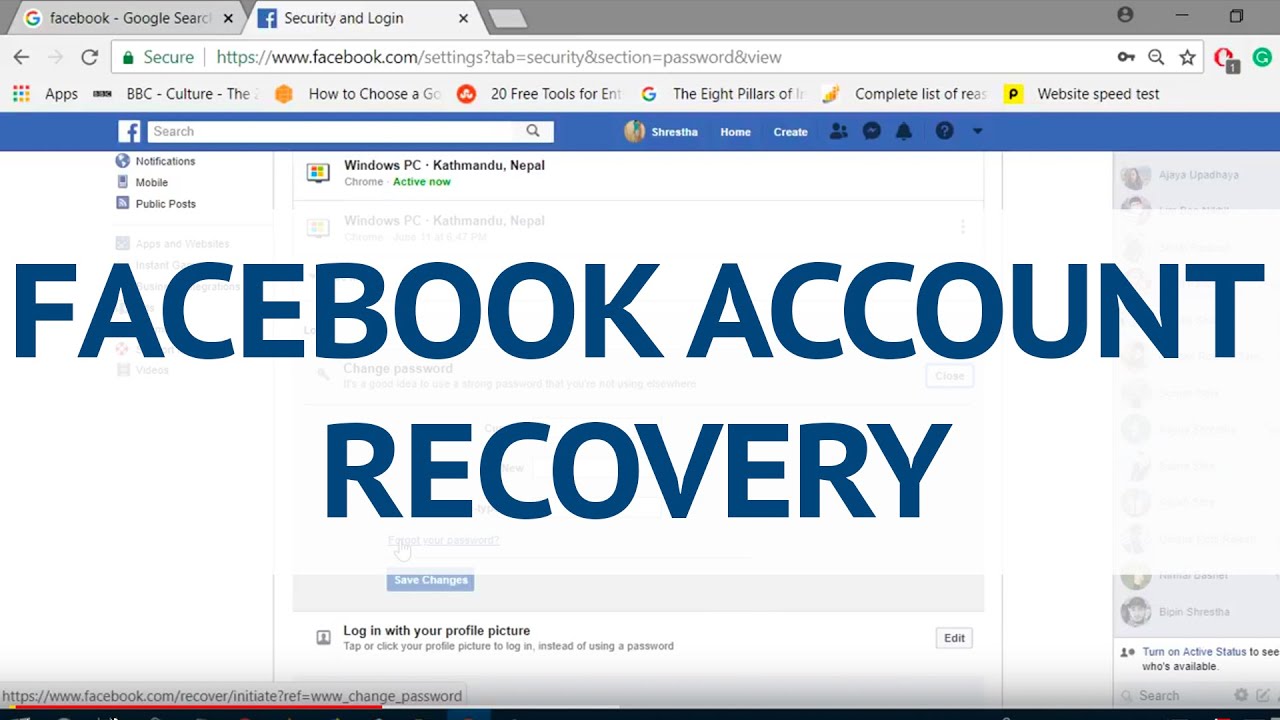
Facebook Account Recovery
Have you been facing login issues with your Facebook account, and not able to recover it? Also, have you forgotten the phone number linked to your FB account? Well, users often face such a situation with their social media accounts. However, they can easily recover them via using other recovery alternatives such as email addresses, security questions, trusted friends, etc. Besides, most of the recovery information is already set up in your account when you have created it.
Therefore, if you have no idea about Facebook account recovery without knowing the phone number, then stick to this guide. This will help you with your FB account password recovery via using other effective methods.
How can I recover my Facebook account without a phone number?
FB Account Recovery Via Email
- Navigate to Facebook’s account recovery page in your web browser or mobile app.
- Next, search your account via using username, email address, or phone number linked to your account.
- Hereafter, recognize your account, then you can begin with the account recovery.
- Next, click on the Forgot password link, then you can prefer the email address recovery option to get the recovery link.
- Now, get access to your recovery email account, click on the recovery link, and then you’ll be redirected to the password reset page.
- Eventually, set up a new password for your account on FB followed by saving the changes.
FB Account Recovery Via Trusted Friends
In case, if you also have no access to your Facebook account recovery email account, then you can use your trusted Friends to recover it. Here’s how.
- Visit the FB login page, then hit the Forgotten Password link, and then then you’ll be asked to enter the email address, username, mobile number linked to your account.
- Click on the Search option, then select the 'No longer have access to these?' option, then you’ll need to mention a new email address for your account recovery.
- Click Continue, then select the 'Reveal My Trusted Contacts' option, and then follow the onscreen instructions to fetch the recovery links to your trusted friends only.
- Once the links are shared with them, then contact them to tell you the codes that they have received.
- Enter the codes in their specific fields, then you’ll be able to verify your accounts.
- Finally, you can reset the password of your account on the Facebook password reset page.
Moreover, if you are still wondering How can I recover my Facebook account without a phone number or any other recovery methods, then contact the tech experts at Fb customer service and get better assistance.
How can I recover my Facebook account through friends?
Sometimes it looks like the Facebook users are unable to login into their own account due to wrong details like passwords while creating the Facebook account. But you can easily go for the Facebook account recovery through Friends because while in the account opening you have set up the trusted contacts.
So, if you want to recover your account with trusted contact;
- First, go to Facebook.com & then go to the login page & click on the forgot password
- Then you will be asked to provide your email, phone number, and full name & click to search your account
- Then you get a list of the email addresses for the account & if you have no access to the email address
- Then click on show my trusted contact & enter the full name of the contact
- Then a link will generate with a code, send the link to the friend & tell them to open it & send code to you
- At last with that code, you can easily recover your account.






Join Conversation