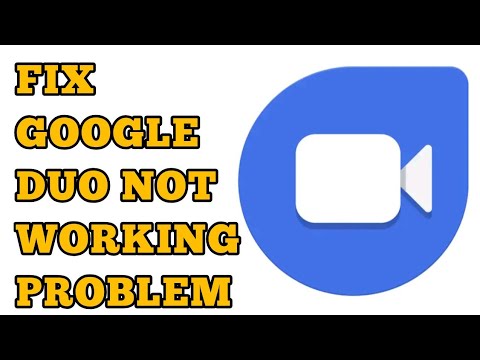
How to fix Google Duo Not Working?
Google is the best place to find any information. Because people have many questions in their minds, they go to Google to get the proper answers related to their questions. Google duo is an app of goggle which help users to do video calling and go face to face with 32 people at the same time. For example, teachers within their students and managers with employees, etc. Some users complain that google duo is not working. There are many reasons behind that. The user can solve their problems like How to fix Google Duo Not Working issues after using the below solutions.
- check your internet: If the internet connection is slower, then the user faces a problem in working, so make sure that the user device has a strong internet connection. camera and microphone Make sure the device's camera and microphone are not physically blocked.
- Give permissions: Allow the permission and access setting of the device. If the user does not give permission to the app, then the app will not start.
- Free the Storage: Keep deleting the unwanted files because these files use many spaces and use many storages of the device.
- Clear the Caches and restart your device: Clear the cache of the Google duo app and other apps as well in the device it will help in the fast and smooth working of the device. Force stop the app and try to restart the app. After this, the app starts working.
- Off the Data saving mode: Keep off the mode of data saving because google duo uses more data, and the app will not work on data saving mode. if this mode is on, then the user faces quality issues in the working of their device
How to Fix Google Duo Not Working on Android and iOS
The user of android and iOS have to follow the steps mentioned below
- At first, the user needs to sign out from the app
- Now click on the Settings option of the device
- After that, the user needs to go to the apps section.
- Now the user has to select the duo app and click the option of force stop, which is in the right corner
- After a few minutes, the user has to remove the app from force stop mode
- After this user needs to open the app and sign up again in the given space.
After following the other mentioned steps, the user will get the solution to their problem. If the user is still getting problems using the google duo app, they will have to go on the app's official website and contact the official representatives of the app.






Join Conversation